Note: Disable UAC first if you’re using Vista!
1. Uninstall NOD32 completely! That includes previous fixes and everything related!.
I recommend using Your Uninstaller! to remove it. If you didn’t get this pre-cracked version
working on the first try then uninstall it!
2. If it asks you to restart after uninstalling do not restart yet!
Let Your Uninstaller! remove the registry keys and everything.
After that restart manually from the start menu!
3. Install this version. When asked check set update parameters later.
4. If the setup asks you to restart after installing DO NOT RESTART! Click No instead!
5. Restart manually from the start menu
6. After restarting click Update in NOD32. After it updates it should say you have got 24XXX Days remaining!
If it doesn’t then you have not followed this guide correctly!
Download Links:
http://www.megaupload.com/?d=EXEFI3EJ
http://www.2shared.com/file/4526842/54b073ab/Eset_NOD32_Smart_Security_30669.html
http://www.badongo.com/file/12648368
http://filebeam.com/4ff21f377f9c93007a37e47f4bde802f
http://www.filestock.ru/8376330915/Eset%20NOD32%20Smart%20Security%203.0.669.exe
http://gettyfile.ru/233334/
http://www.mediafire.com/?dnwsmejtzwm
http://www.zshare.net/download/53333169f67faeca/
By the way… I have this insalled and working on my PC perfectly. Nothing like a 24703-day free trial. ![]()
Enjoy!!



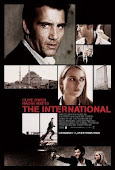
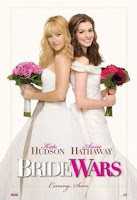


0 comments:
Post a Comment